




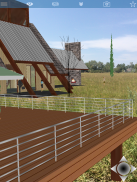





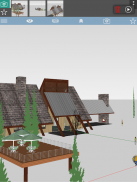


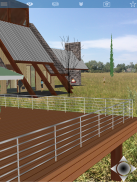


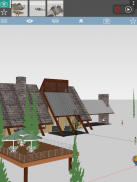
SightSpace Pro
3D AR & VR

Description of SightSpace Pro: 3D AR & VR
Experience a powerful mobile tool that allows you to see your digital models and designs in the form of real-life buildings using Augmented Reality technology. SightSpace Pro integrates seamlessly with major file formats such as .DWG, a simple export from all 3D modeling programs, .DXF, .DGN, .SKP (Trimble SketchUp), .KMZ and .KML, and .DAE. Install now!
If you’re an architect, builder, interior designer, engineer or any other professional who benefits from showcasing virtual models and designs to clients and collaborators – you can capture all of the generous perks of using SightSpace Pro right away.
Through SightSpace Pro, you’re equipped with a mobile app that transforms your device into a powerful machine which processes your designs in the style of real-world, on-site buildings – during construction and even before anything has been built. This makes it extremely easy to connect with clients and colleagues in cutting-edge fashion. Present your ideas as if they’ve already been executed, walk through deals with leverage, and win clients over!
Take advantage of the potential behind using Augmented Reality combined with Virtual Reality today.
APP FEATURES:
*PLUG DIGITAL MODELS INTO REALITY
Use SightSpace Pro to automatically overlay your digital models and designs onto real-world buildings. You’ll be able to clearly showcase your fixtures, materials, and buildings from your device in real-time, and exponentially increase project communication.
*OFFICE-TO-FIELD COMMUNICATION
SightSpace Pro integrates with every phase of your project including concept development, design, pre-construction planning, construction and on-going maintenance. You can visualize your designs from any location, and at any time, whether you’re in an office setting or on-site of the project.
*INTEGRATES WITH LEADING SOFTWARE
Intended for use with the most popular modeling and design file formats such as .DWG (an export from all major 3D modeling programs), .DXF, .DGN, .SKP (Trimble SketchUp), .KMZ (Google Earth), .KML (Google Earth), and .DAE (Collada).
*INCLUDES FULL SUITE OF POWERFUL MOBILE TOOLS
You’ll be able to add Notes to models, view building Dimensions, capture and share Photos of projects, Bookmark favorite views, and Play All for quick animations.
*ANNOTATE, EDIT AND SHARE
Add client suggestions directly onto any SightSpace photo. You’ll be able to edit photos with freehand drawings or text, and instantly send your edits to colleagues for faster workplace collaboration.
*CLOUD AND LOCAL STORAGE
Our secure SightSpace cloud server safely hosts all of your digital designs. You can also store your files on your local device, or load designs directly from other popular cloud services such as DropBox, Google Drive, Box and OneDrive.
*CONNECT WITH EXTERNAL GPS
Integrate SightSpace Pro with an external GPS for a more accurate Augmented Reality experience.
*SEND SIGHTSPACE SHARE CODES
You can send QR-style Share Codes to clients to deliver proprietary models/designs securely. Share Codes can also be placed on blueprints to quickly view 2D designs in 3D.
*EXPERIENCE VIRTUAL REALITY
Integrate with Google Cardboard to provide your clients with immersive VR experiences.
*WIN MORE BUSINESS
Experience a clear advantage when walking through deals with clients, or while discussing opportunities with prospective business associates. When you can show your clients your ideas in real-life fashion, rather than just talk about them, or display designs in an ordinary presentation – you’ll be in an amazing position to connect with your clients in powerful new ways.
SightSpace Pro helps to present your ideas in a compelling new light that makes others feel as if your models and designs are already there. You’ll communicate your designs more easily, while allowing clients and collaborators to fully connect with your vision.





















